What is a Common Indicator of a Phishing Attempt in Cyber Awareness 2024?
In today’s world, trick emails and messages are more common than ever, always finding new ways to fool us. As you move into 2024, it’s really important to be extra careful online and know the signs of these sneaky tricks. A big warning sign is when you get a message out of the blue that makes you feel like you have to do something right away. This could be an email, a text, or even a call that makes you feel worried or rushed, making you want to act fast without stopping to think if it’s real or not.
These tricky messages often look like they’re from well-known places like banks, big tech companies, or the government. They might ask you to change your password, confirm your account information, or say you’ve got money coming back to you. But here’s the catch: they’re just trying to trick you into giving away your private details, like bank info or passwords. Being able to spot these sneaky signs is super important to keep yourself secure from online scams.
What Is Phishing and How Can It Impact an Organization?
Phishing is like a sneaky trick where attackers online pretend to be someone they’re not to trick people into giving away private information like bank details or passwords. Think of it as fake fishing in the internet world, where the bait is a fake message that looks real but is a trap. When businesses get caught in this trap, it can cause a lot of problems, like losing money, important information getting stolen, or even harming the business’s good name, which can be hard to fix.
Phishing is all about tricking people, not hacking computers. The attackers send fake emails or set up fake websites that look just like the real ones from trusted places. They do this to make people feel secure and trick them into sharing their private information like passwords. When someone falls for these tricks and clicks on bad links, types in their information on fake sites, or opens harmful files, it can cause big problems. Businesses might have their private data stolen, lose money, or even have their whole computer system messed up. This can stop the business from working right and make people stop trusting them.
Getting to know about phishing and how it can mess things up is the first big step in making sure a company is secure from these sneaky attacks. Once a business knows what it’s up against, it can teach its team how to spot these tricks, beef up its security game, and lower the chance of getting caught by these online scams.
Types of Phishing Attacks
Phishing tricks come in different styles, each with its sneaky way to fool you. Knowing about these different tricks can help both people and companies get ready and protect themselves from the sneaky moves of online attackers.
- Email Phishing: This is when attackers send fake emails that look like they’re from real companies or friends. They try to get you to give away personal info or click on bad links.
- Spear Phishing: This is a sneakier version where the fake message seems personal, using your name or job details to trick you into thinking it’s legit.
- Whaling: This is like spear phishing but goes after the big fish, like company bosses, to try and get big bucks or secret company stuff.
- Smishing and Vishing: These are phishing tricks done through text messages (Smishing) or phone calls (Vishing). They usually make you feel like you have to do something right away without checking if it’s real.
- Pharming: This trick reroutes you from a secure website to a fake one without you knowing. So, you might think you’re on the real site and end up giving your information to the attackers.
- Clone Phishing: Here, the attackers take a real email you’ve already got, copy it, and then change it to include a bad link or attachment. They send it looking like it’s from someone you trust.
Every phishing scam is designed to trick and take advantage of people, so everyone and every company needs to be aware and on guard. By getting to know the different tricks these scammers use, we can all put better steps in place to keep our private data secure.
Common Indicators of Phishing Attempts

Recognizing the common indicators of phishing attempts is crucial in defending against these cyber threats. Here are some telltale signs that can help identify a potential phishing scam:
- Unsolicited Requests for Information: Real companies usually won’t ask for your private details via email or text. If you get a weird message out of the blue asking for personal or money information, that’s a red flag.
- Urgency and Threats: Phishing messages love to push your panic buttons. They might say your account will get shut down or throw some legal mumbo jumbo at you to make you act fast.
- Suspicious Links and Attachments: If you’re unsure about the link, don’t click it! Just hover your mouse over it to see where it goes. And be extra careful with email attachments from people you don’t know; they might be packed with bad stuff.
- Mismatched Email Addresses and URLs: Sometimes, a scam email might look legit at first glance, but the actual email address or web link might have tiny mistakes or changes. Keep an eye out for weird spellings or “.com” turning into “.net”.
- Poor Grammar and Spelling: Big-time companies usually double-check their emails, so if you spot a bunch of writing mistakes, it could be a scam.
- Generic Greetings: Getting a “Dear Customer” instead of your real name? That’s a clue it might be a mass scam email, not just for you.
- Inconsistencies in Email Design: If something feels off about the email’s look like the logo or design seems weird, it might be a fake trying to look like the real deal.
Keeping an eye out for these warning signs can help people and businesses avoid getting tricked by phishing scams. Learning about these tricks and spreading the word is a big part of keeping everyone secure from these sneaky attacks.
Steps to Take to Keep Your Data Protected from a Phishing Attempt
Protecting your data from phishing attempts requires a proactive and layered approach to security. Here are essential steps you can take to fortify your defenses:
- Educate and Train: Keep yourself and your team in the know about the latest tricks that phishers use. Practicing with fake phishing tests can be a great way to learn.
- Use Advanced Email Filters: Use advanced email filters that can spot and stop phishing emails before they even hit your inbox.
- Enable Multi-Factor Authentication (MFA): Multi-Factor Authentication (MFA) is like a double lock on your door. It asks for another proof of who you are, not just your password, making it tougher for intruders to
- Keep Software Updated: Make sure all your software, especially the stuff that protects your computer like antivirus and the operating system, is always up to date with the latest security fixes.
- Back-Up Data Regularly: Regularly save copies of your important files. If something goes wrong, you’ll be glad you have a backup. Keep it secure and easy to get to when needed.
- Be Cautious with Links and Attachments: Be super careful about clicking on links or downloading stuff from emails that seem fishy or come out of nowhere. If you’re not sure, check in another way to make sure it’s legit.
- Implement a Strong Password Policy: Use tough-to-crack passwords and never use the same one twice. A password manager can help you keep track of all your different passwords without pulling your hair out.
- Regularly Monitor Accounts: Regularly check your bank and other important accounts for anything weird that might mean someone’s got into them.
By following these steps, you can build a strong defense against phishing tricks, keeping your private information secure from hackers. It’s all about making security a big part of how your team or you think and act every day, turning staying secure into a regular habit.
In conclusion
In conclusion, as we make our way through the tech-savvy world of 2024, it’s super important to keep an eye out for phishing scams. Knowing the different ways these sneaky attacks show up, spotting the usual warning signs, and taking smart steps to protect your information are key to keeping a strong guard up. Building a culture where everyone’s clued up on cybersecurity and being ahead of the game in security can cut down the chances of falling for these tricky threats. Remember, when it comes to staying secure online, knowing your stuff is your best weapon, and what you do can make all the difference between staying safe or getting caught out. Let’s all pledge to keep on top of things and make sure our digital world is a secure place to hang out.
FAQs
What is phishing?
Answer: Phishing is a cybercrime in which individuals are contacted by email, telephone, or text message by someone posing as a legitimate institution to lure individuals into providing sensitive data such as personally identifiable information, banking, and credit card details, and passwords.
How can I recognize a phishing email in 2024?
Answer: Key indicators include unsolicited requests for sensitive information, messages that convey a sense of urgency or threat, mismatched email addresses, suspicious links or attachments, poor grammar and spelling, generic greetings, and inconsistencies in email design.
What should I do if I suspect an email is a phishing attempt?
Answer: Do not click on any links or download attachments. Verify the sender by checking their email address carefully and contact the organization directly through a trusted channel if necessary. Report the phishing attempt to the relevant authorities or your organization’s IT department.
How can organizations protect themselves from phishing attacks?
Answer: Organizations can implement advanced email filtering, educate their employees about cyber threats, enable multi-factor authentication, keep software updated, regularly back up data, and establish strong password policies.
Are there different types of phishing attacks I should be aware of?
Answer: Yes, there are several types, including email phishing, spear phishing, whaling (targeting high-profile individuals), smishing (via SMS), vishing (via voice calls), pharming (redirecting to fraudulent websites), and clone phishing (mimicking a legitimate, previously delivered email).

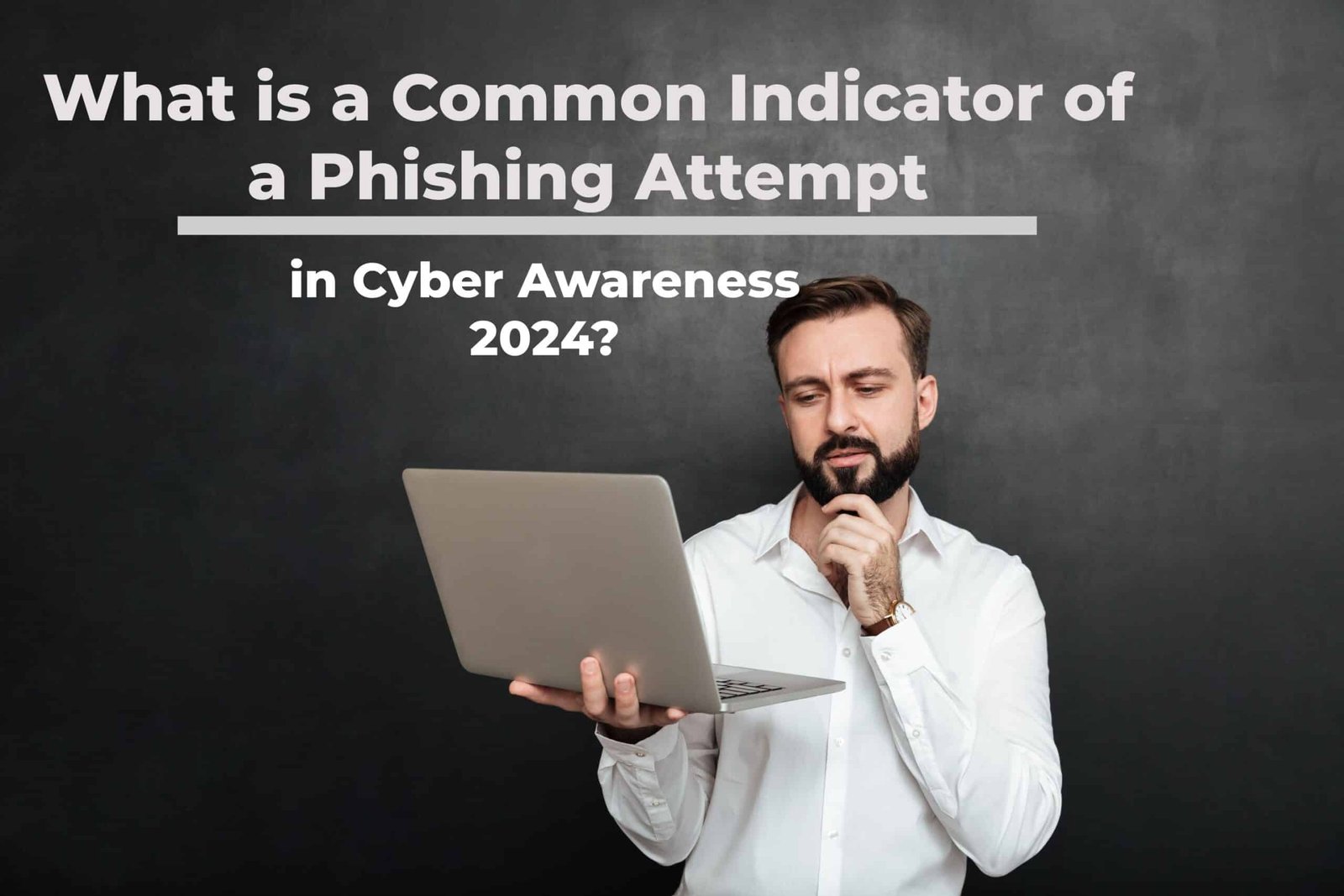






I always leave this blog feeling inspired and motivated to make positive changes in my life Thank you for being a constant source of encouragement