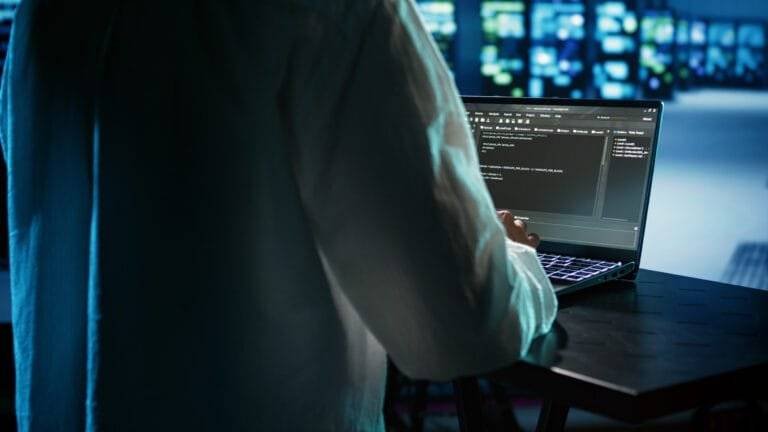How to Report CVS Phishing Emails?
Have you ever gotten a weird email from CVS asking for your personal information or sending you to a strange website? You’re not alone! Fake CVS emails are tricks used by scammers to steal your data. But don’t panic! This guide will help you spot these phony emails and report them.
We’ll show you what to look for in a scam email, how to report it, and where to find help keeping your information secure. Following these steps can help stop these criminals and avoid getting tricked!
Identifying CVS Phishing Emails
Some sneaky criminals try to trick you with emails that look like they’re from CVS, but they’re fakes! These emails are trying to steal your personal information. Here’s how to identify a CVS phishing email:
- Suspicious Sender Address: Real CVS emails will end with “@cvs.com” or “@[invalid URL removed]”. Watch out for emails from free services like “@gmail.com” or misspelled versions of CVS’s address.
- Urgent Tone and Vague Threats: Fake emails often try to scare you into clicking a link or replying right away. They might say your account will close, rewards are lost, or there’s suspicious activity (real CVS emails sound calmer and more informative).
- Grammatical Errors and Typos: Fake emails often have typos, bad grammar, or sound weird. If it just doesn’t seem right, it probably isn’t.
- Unfamiliar Links and Attachments: Hover your mouse over the link (without clicking!) to see where it goes. If it’s not related to CVS or looks strange, avoid it!
- Unexpected Requests for Information: Real CVS wouldn’t request your password, credit card number, or Social Security number through email.
By being super careful and looking out for these warning signs, you can spot those fake CVS emails and avoid getting tricked! Next, we’ll show you how to report these phony emails so they can’t hurt anyone else.
Steps to Take When You Receive a CVS Phishing Email
So you’ve identified a suspicious email claiming to be from CVS. Here’s what you should do:
- Do Not Engage: Don’t click links, reply to the email, or open any attachments. This can confirm your email is active for scammers or even download viruses to your computer.
- Report the Email: Most email programs have a “Report Phishing” or “Report Spam” button for you. So, Click that to help your email provider catch more fake emails in the future.
- Forward the Email to CVS: CVS has an email address (https://www.cvs.com/retail/help/security) for reporting fake emails. Forward the suspicious email to them so they can track these scams and stop them.
- Delete the Email: Once you’ve reported it, Then delete the email for good. Don’t just move it to trash, some viruses can still reach deleted items.
- Consider Changing Your Password (Optional): If the fake email vaguely said your account might be closed or has weird activity, consider changing your CVS password to secure. Use a strong password for your security but don’t use it anywhere else, and turn on two-factor authentication for extra protection (like a fingerprint scan or code from your phone).
By following these steps, you’re not just protecting yourself from getting tricked, you’re also helping CVS catch these attackers! The more people who know how to spot these fake emails, the safer everyone is online.
Next up, we’ll show you some other resources to keep your information secure.
Reporting CVS Phishing Emails
While forwarding the email directly to CVS is helpful, there are additional reporting options available
- The Anti-Phishing Working Group (APWG): The group Anti-Phishing Working Group (like a detective team for fake emails!). You can help them catch more attackers by forwarding the suspicious email to reportphishing@apwg.org.
- The Federal Trade Commission (FTC): The Federal Trade Commission (FTC) is like the police for online scams. You can report the phishing attempt to them at https://reportfraud.ftc.gov/ so they can track down these criminals too!
Don’t worry buddy, reporting these emails is completely anonymous, but it helps you a lot! By letting the experts know about these scams, they can learn how the criminals are tricking people and then stop them.
In the next part, we’ll show you some extra ways to keep your CVS information secure from these types of tricks.
In conclusion
Phishing emails can be scary, but don’t worry! By following these simple steps, you can spot those fake CVS emails and report them easily:
- Look out for warning signs like strange email addresses, bad grammar, and weird links.
- Don’t click anything or reply to the email.
- Report the email to your email provider and CVS.
- Consider changing your CVS password (use a strong one!).
By being careful and working together with CVS and others, we can make the internet secure for everyone. So next time you get a suspicious CVS email, you’ll be a pro at handling it!
FAQs
What should I do if I receive a suspicious email claiming to be from CVS?
Don’t click on any links or attachments in the email. Phishing emails often try to trick you into clicking on malicious links or downloading attachments that can infect your device with malware.
Can I report the email directly to CVS?
While CVS doesn’t have a dedicated channel for reporting phishing emails, you can contact them to report your concerns. Call CVS customer service at 1-888-607-4287.
What other steps can I take to protect myself from phishing emails?
Be cautious of unsolicited emails, even if they appear to be from a legitimate company like CVS.
Don’t enter personal information like passwords or credit card details into websites linked from emails.
Regularly update your computer’s security software and web browser.