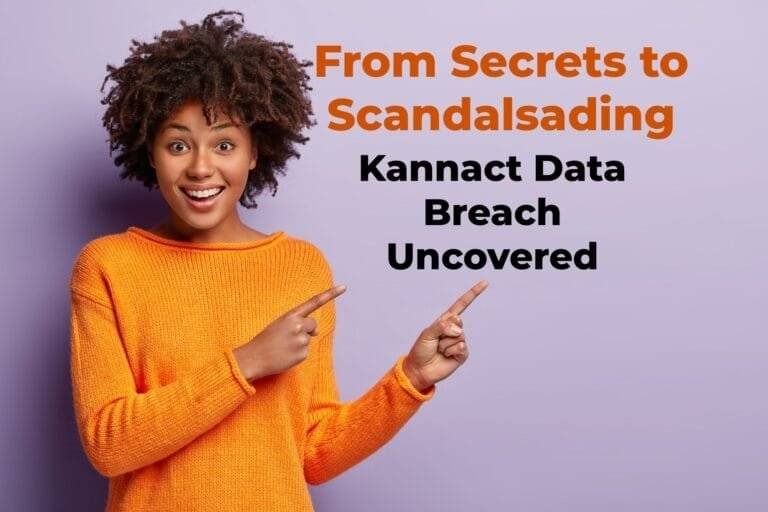Which Of The Following Is Used To Prevent Clickjacking?
Clickjacking is a malicious trick where someone is fooled into clicking on something that isn’t what it seems. This could let hackers see private information or even take over their computers. Usually, this trick involves placing an invisible layer over a webpage that looks secure. The person thinks they’re clicking on the real webpage, but actually, they’re clicking on something hidden that the hacker controls. This can lead to personal and financial information being stolen, or security settings being changed without the person knowing.
To fight against this, many protective steps have been created and used on the internet. It’s important for web developers, security experts, and anyone who wants to protect their online activities to know about these defenses. Certain techniques and settings can greatly lower the chance of being tricked by clickjacking attacks. These methods ensure that what users do online is real and secure, keeping their online actions secure.
What is Clickjacking?
Clickjacking, also known as a “UI redress attack,” is a sneaky cyber threat where a hacker fools a user into clicking on a part of a webpage that isn’t what it seems or is invisible. This attack uses the way websites are built with HTML and CSS to stack content in misleading ways. For example, a hacker might place a clear, invisible frame over a button that looks secure but does something harmful, like automatically liking a social media post, sending money, or changing a password without the user knowing.
Clickjacking is dangerous because it’s very simple and easy to do. Users think they’re clicking on regular things like a video play button or a vote button in an online poll, but instead, their clicks do something else. This makes clickjacking a powerful trick for scams and tricks, threatening personal security and privacy, and learning how clickjacking works and what it can do is the first step in protecting against it.
What are the Techniques to Prevent Clickjacking?
To protect websites and users from clickjacking attacks, there are several effective methods you can use. These methods are made to stop attackers from hiding harmful content on top of real parts of a website.
X-Frame-Options Header: This is a security feature that web developers can add to their websites. It tells browsers whether a webpage can be shown in a frame or iframe, which are used in clickjacking. Here are the options you can set:
- DENY: The page cannot be shown in a frame at all.
- SAMEORIGIN: The page can only be framed by pages from the same website.
- ALLOW-FROM: The page can only be framed by specified, trusted websites.
Content Security Policy (CSP): This is even stronger than X-Frame-Options. It’s a tool that lets web developers control which resources a browser can load for a webpage. For clickjacking prevention, it can stop all framing or only allow frames from trusted sources by using the ‘frame-ancestors’ directive.
JavaScript Frame-Busting Scripts: These scripts help stop a webpage from being shown in a frame. They check if the current window is the top window; if it’s not, they can make the page exit the frame. However, this method isn’t perfect.
Visual Indicators and User Awareness: Teaching users about the dangers of clickjacking and using visual signs that show secure browsing can help stop attacks. For instance, changing how a website looks when it’s in a suspicious frame can warn users something might be wrong.
By using these methods in their website design and server settings, web developers can greatly improve their site’s security against clickjacking attacks.
What are the Advanced Defensive Strategies?

Besides basic methods, there are advanced strategies that can be used to better protect against clickjacking attacks. These strategies use new technologies and clever techniques to make sure websites are not just secure from clickjacking, but also ready to handle more complicated or changing threats.
- Using Frame Killing Techniques: Advanced JavaScript techniques can stop frames that might be used by hackers. They do this by checking several times in the code to catch and stop any sneaky attempts to frame the webpage.
- Employing Non-Interactive Elements: To lower the risk of clickjacking, some websites make important parts non-clickable unless certain actions happen, like the mouse hovering directly over them. This stops accidental clicks from causing unwanted actions.
- User Interface Randomization: By randomly changing where and how important parts of a website look, it’s harder for attackers to trick users. They can’t predict where these parts will be, making it tough to overlay a fake interface.
- Utilizing Web Application Firewalls (WAFs): Modern Web Application Firewalls can be set up to spot and stop clickjacking. They check the web traffic and block harmful scripts and frames from reaching the user.
- Implementing Custom Security Policies: For high-security needs, setting up custom rules about who can frame the site and how can add an extra layer of security. These rules are part of a bigger security plan that protects the website from both the server and user’s side.
By using these advanced protection strategies, organizations can strengthen their defense against clickjacking. This helps make sure that users have a safer experience and keeps sensitive information secure. These strategies need a good balance between security, ease of use, and performance to work well in real-world situations.
Tools and Resources for Protection
For organizations and individual developers looking to strengthen their protection against clickjacking, there are many tools and resources available. These help set up security measures quickly and effectively. These resources include simple plugins and extensions, as well as complete frameworks and libraries focused on web security.
- Security Frameworks and Libraries: Libraries like OWASP’s AntiSamy are crucial because they filter out harmful HTML, CSS, and JavaScript. This ensures that only secure and intended scripts run on your pages. Frameworks such as Helmet for Node.js help by automatically setting important HTTP headers that protect against clickjacking and other attacks.
- Browser Extensions: There are browser extensions that help users spot and stop clickjacking attempts. For instance, NoScript for Firefox and ScriptSafe for Chrome allow users to block invisible or harmful iframes, which are commonly used in clickjacking.
- Testing and Vulnerability Scanning Tools: Tools like Clickjacking Tester and OWASP ZAP (Zed Attack Proxy) help test websites for vulnerabilities to clickjacking. They let developers find weak spots in their defenses and improve their security measures.
- Educational Resources: Learning about security is essential. Resources like the OWASP Clickjacking Cheat Sheet give developers and security professionals detailed information on clickjacking, including how to protect against it, examples of real attacks, and tips for secure coding.
- Web Application Firewalls (WAFs): Advanced WAFs have specific features to fight clickjacking. They check incoming traffic and block suspicious or malicious requests. Setting up WAFs with strict security policies can greatly reduce the risk of clickjacking.
By using these tools and resources, people involved can greatly improve the security of their web applications against clickjacking attacks. These technologies not only offer strong protection but also make sure that users’ interactions with web applications are secure and reliable.
What are the Best Practices for Web Developers?
To protect web applications from clickjacking threats effectively, web developers should follow a set of best practices that focus on security from the start of the design and development process. Using these practices can greatly reduce the risk of clickjacking and other security vulnerabilities.
- Implement Strict Content Security Policies: By setting strong Content Security Policies (CSP), developers can control what resources the browser can load and use. Specifically, using the ‘frame-ancestors’ directive in CSP can stop unauthorized framing from other websites, which is key to defending against clickjacking.
- Use the X-Frame-Options Header: This HTTP response header should be used everywhere to decide if a browser should show a page in a frame, iframe, or object. Options like SAMEORIGIN or DENY can effectively block harmful framing attempts.
- Regularly Update and Patch Software: It’s crucial to keep all software, including web servers, content management systems (CMS), and frameworks, up to date. This ensures the latest security patches and updates, which might include better defenses against clickjacking, are in place.
- Employ Layered Security Measures: Using a mix of security measures, such as scripts to break out of frames, educating users, and regular security checks, can create a stronger defense against various cyber threats, including clickjacking.
- Conduct Security Testing and Audits: Regular testing of web applications for weaknesses, like clickjacking, is essential. Using automated tools and manual testing can help find security gaps that automated tools alone might not catch.
- Educate and Train Developers: Continuous education and training for developers about the latest security threats and how to handle them are crucial. Knowing about the changing nature of web security threats, such as clickjacking, helps developers implement more effective security measures.
By including these best practices in their development process, web developers can improve the security of their web applications, decrease risks, and create a safer online space for users.
In conclusion
In conclusion, clickjacking is a serious security threat that can compromise the security of web applications and put users at risk. Luckily, by using advanced defense strategies, strong tools, and following best practices, developers can effectively protect their platforms from such attacks. By putting in place measures like Content Security Policies, using X-Frame-Options headers, and continuously testing for security, developers not only improve their application’s defenses but also help create a safer internet. Staying informed and proactive in adopting these techniques is essential in the ongoing fight against clickjacking and other emerging cyber threats.
FAQs
What is clickjacking and why should I be concerned?
Clickjacking is a malicious technique where an attacker tricks you into clicking on something different than what you perceive, potentially causing unauthorized actions. It’s important because it can compromise your online security and privacy.
How does the X-Frame-Options header protect against clickjacking?
The X-Frame-Options HTTP header prevents your webpage from being framed by other sites. By setting it to DENY or SAMEORIGIN, you can block malicious framing attempts and safeguard your site from clickjacking attacks.
What role does Content Security Policy (CSP) play in preventing clickjacking?
CSP enhances security by allowing you to specify which domains can frame your content. Using the frame-ancestors directive, you can prevent malicious sites from embedding your content, thus thwarting clickjacking attempts.
Are there any tools I can use to test my website for clickjacking vulnerabilities?
Yes, tools like OWASP ZAP (Zed Attack Proxy) and Clickjacking Tester can help you identify vulnerabilities on your website by simulating clickjacking attacks and detecting potential security flaws.
What are some best practices web developers can follow to prevent clickjacking?
Web developers should use security headers like X-Frame-Options and CSP, keep software updated, and implement security features that restrict iframe usage. Regular security audits and educating developers about clickjacking are also crucial.