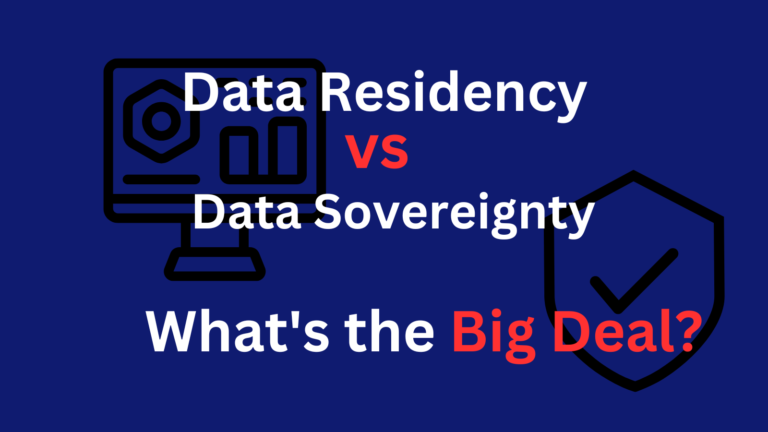How To Protect Yourself From Cryptojacking?
Cryptojacking is a hidden type of cyber attack where hackers use your computer’s power to mine cryptocurrency without your permission. This can slow down your devices and might also lead to losing money or having your private information stolen. As more people become interested in cryptocurrencies, these attacks are becoming more common. However, you can protect yourself by taking some simple steps.
First, it’s important to know the signs of a cryptojacking attack. These signs often include your device running slower than usual, getting too hot, and your electricity bills being higher than normal. Spotting these signs early can help you stop more damage. Next, you should use several security measures. This includes keeping your antivirus software updated, using browser extensions that stop cryptojacking scripts, and being careful about the websites and apps you use. By knowing what to look out for and using the right tools, you can protect your devices and personal information from unauthorized mining.
Keep an eye out as we explore more ways and tools to protect yourself from cryptojacking, helping to keep your digital life secure and efficient.
What is Cryptojacking?
Cryptojacking is when someone illegally uses your computer to mine cryptocurrency. This crime is sneaky; often, you won’t know your computer is affected until it starts running slowly, gets very hot, or your electricity bills go up. Cybercriminals get into your computer by tricking you with harmful websites or emails, then they install hidden code that works quietly as long as your device is on.
Cryptojacking is appealing to attackers because it’s low risk and can make a lot of money. It’s different from other cybercrimes that steal data or lock files for ransom because it quietly makes money without being easily caught. With cryptocurrencies still being valuable, criminals have a strong reason to keep using this sneaky method to steal computer power. Understanding how cryptojacking works and what to look out for is the first step to protecting yourself from helping criminals make money without knowing it.
How Cryptojackers Access Your Devices?
Cryptojackers use clever ways to get into your devices and use them to mine cryptocurrency. One common way is through phishing emails that have harmful links or attachments. If you click on these links or download the attachments without knowing, you might accidentally put crypto-mining scripts on your devices. Another way they do this is by putting these scripts on websites. When you visit these websites, the scripts start running without you knowing, using your computer’s power to mine cryptocurrency.
Cryptojackers also take advantage of weaknesses in software and operating systems. If you don’t regularly update your software, you might leave gaps that attackers can use to put mining scripts on your device through these weaknesses. Another tricky method is malvertising, where they hide mining code in ads. When these ads show up on websites you trust, they can start mining scripts just by you looking at the page.
The variety of ways these attackers can get into your system shows why it’s important to have strong security measures. This includes being careful with emails, keeping your software updated, and using ad blockers. By knowing how these attackers work, you can better protect yourself from this type of sneaky cyber attack.
Preventative Measures to Avoid Cryptojacking

To protect yourself from cryptojacking, it’s important to take several proactive steps. Here are some key methods to help guard against these hidden attacks:
- Update and Patch Regularly: Always keep your operating system and software up-to-date. Updates often fix security holes that cryptojackers could exploit.
- Install Antivirus and Anti-Cryptojacking Software: Use comprehensive antivirus programs that can spot and stop harmful actions, including hidden mining scripts. Some tools are even made to find and block cryptojacking.
- Use Ad Blockers and Anti-Crypto Mining Extensions: Ad blockers can help avoid attacks hidden in ads. Also, add browser extensions that stop crypto mining to increase your protection.
- Network Monitoring: Set up tools to monitor your network for any odd increases in computer activity or unexpected rises in network use, which can be signs of cryptojacking.
- Learn and Teach Others: Knowing about cryptojacking is a big help. Learn the signs of cryptojacking and teach your team, if you have one, about safe internet browsing and being careful with emails.
- Turn On Browser Script Blocking: Many cryptojacking attacks happen through web browsers. Turning on script blocking in your browser settings can stop these attacks without affecting websites you trust.
By using these practices, you can greatly lower the risk of your devices being used for cryptocurrency mining. Staying alert and regularly checking your digital tools are the best ways to protect against cryptojacking.
What are the Best Practices for Online Behavior?
Keeping secure online is important not just to avoid cryptojacking but also to protect against many other cyber threats. Here are some tips for safer online activities:
- Be Careful with Emails and Links: Always check if emails are real before you click on any links or download attachments. Phishing tries to trick you with emails that look genuine but are harmful.
- Use Strong, Unique Passwords: Create strong passwords that mix letters, numbers, and symbols. Don’t use the same password on more than one site to reduce the risk if one account getting hacked.
- Secure Your Wi-Fi Connection: Make sure your Wi-Fi network is secure. Use strong encryption like WPA3 and change any default passwords to ones that are harder to guess.
- Enable Two-Factor Authentication (2FA): Use two-factor authentication whenever it’s available. This adds an extra layer of security, making it tougher for attackers to access your accounts, even if they know your password.
- Be Careful with Browser Extensions: Only add extensions to your browser if they come from trusted sources. Regularly check and manage these extensions to make sure they are still needed and safe.
- Stay Updated on Cyber Threats: Keep yourself informed about the latest in cyber threats. Knowing what’s currently a risk can help you prepare and protect yourself better.
By following these steps, you can greatly improve your online security. This not only helps prevent cryptojacking and other harmful activities but also builds safer online habits for a more secure digital life.
Advanced Security Measures
If you want to strengthen your defenses against cryptojacking with more advanced methods, you can use these sophisticated security measures:
- Endpoint Detection and Response (EDR): Setting up EDR solutions helps continuously monitor and respond to threats on your devices. These systems spot unusual activities and can automatically take steps to protect you.
- Cloud Access Security Brokers (CASBs): CASBs are tools that enforce security rules between those using cloud services and the providers of those services. They are especially helpful in preventing cryptojacking in cloud environments by applying your security policies whenever cloud resources are accessed.
- Segmented Network Access: Limiting access to different parts of your network can help stop cryptojacking scripts from spreading if one area gets compromised. This involves dividing your network into zones with different security levels, reducing the chance of an attack affecting your entire network.
- Use of Application Whitelisting: This method allows only pre-approved programs to run on your network. It helps prevent unauthorized crypto mining software from starting up.
- Zero Trust Security Model: In this model, no one is trusted by default, whether they are inside or outside the network. Everyone must verify their identity before they can access network resources. This greatly lowers the risk of unauthorized access.
- Regular Security Audits and Penetration Testing: Regularly checking your systems and conducting penetration tests can uncover weaknesses that might be exploited by attackers. This proactive step helps to fix security holes before they can be used against you.
These advanced measures might require more investment and expertise but they offer strong protection against complex cyber threats like cryptojacking, keeping your digital assets secure and running smoothly.
What to Do If You Suspect Cryptojacking?
If you think your device or network has been hit by a cryptojacking attack, you need to act fast to limit the damage and stop further misuse of your resources. Here are the steps you should follow:
- Check for Signs of Cryptojacking: Look at your task manager or activity monitor to see how much CPU is being used. A sudden high use of CPU without a clear reason might mean cryptojacking. Look for unknown programs that are using a lot of resources.
- Use Antivirus and Anti-Malware Software: Do a complete scan of your system with up-to-date antivirus and anti-malware programs. These can find and get rid of any harmful scripts or miners.
- Disconnect from the Internet: To stop the cryptojacking malware from working and spreading, disconnect the affected devices from the Internet. This will halt the mining activity and cut off anyway for the attacker to receive data.
- Update and Patch Your Systems: Once you’ve removed the malicious software, update and patch all software on the device right away. This will fix any security weaknesses that the cryptojackers used to get in.
- Reset Passwords: Change the passwords and security details on the affected systems and any connected accounts, especially if sensitive information could have been accessed.
- Notify Affected Parties: If you manage a network or a business, tell all the people who might be affected. Guide them on how to protect themselves to prevent more problems. Being open about the situation helps control it and stops the attack from spreading.
- Consult Cybersecurity Professionals: If the attack is serious, or you can’t get rid of the malware by yourself, it might be time to get help from cybersecurity experts. They have the skills needed to fully secure your systems.
- Implement Monitoring Tools: Set up network monitoring tools to keep an eye on your systems. These tools can warn you about strange activities early on, helping you catch potential cryptojacking or other cyber threats quickly.
Acting quickly on these steps can help you take back control of your devices and keep your systems safe against future attacks, making sure your digital environment is strong against ongoing threats like cryptojacking.
In conclusion
In conclusion, to protect yourself from cryptojacking, you need to be aware, use prevention strategies, and act quickly if you think you’re under attack. By understanding what cryptojacking is, how attackers can get into your devices, and by using both simple and advanced security steps, you can greatly reduce the chance of your resources being used for mining cryptocurrency. Keeping your systems updated, staying careful online, and using the right security tools are key to a strong defense against this hidden threat. If you do get targeted by cryptojacking, it’s important to detect it quickly, clean it up thoroughly, and strengthen your security to keep your digital space secure. Remember, in cybersecurity, preventing problems is always better than fixing them, but being ready to take strong action if needed can make a big difference.
FAQs
What exactly is cryptojacking?
Cryptojacking is a type of cyber attack where hackers use your computer to mine cryptocurrency without your consent, often resulting in slower device performance.
How can I tell if I’m a victim of cryptojacking?
Look out for signs like unusually high CPU usage, slower computer or device performance, overheating of your device, and higher-than-usual electricity bills.
What are the common ways cryptojackers access my device?
Cryptojackers typically gain access through phishing emails, malicious links, infected websites, and even compromised ads on legitimate sites.
Can updating my software help prevent cryptojacking?
Yes, regularly updating your operating system and applications closes security gaps and prevents many cryptojacking scripts from exploiting old vulnerabilities.
What should I do immediately if I suspect cryptojacking?
Immediately run a comprehensive antivirus scan, disconnect from the internet to halt the mining process, and consider consulting a cybersecurity expert if the problem persists.