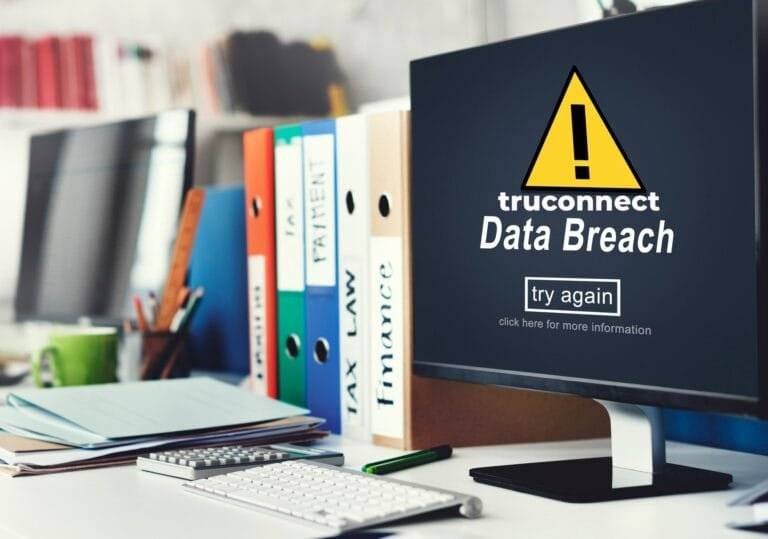5 Signs Your Device Might Be Infected with MediaArena Malware – Protect Yourself Now!
As cyber threats continue to expand and become more sophisticated, users of devices are becoming increasingly concerned about MediaArena Malware. We’ll look at five indicators that your device may have MediaArena malware on it in this article, along with advice on how to stay safe.
Sign #1: Slow Performance
A noticeable decrease in performance is one of the most typical indicators that your device may be infected with MediaArena malware. Tasks that used to be swift and seamless suddenly become sluggish and unresponsive when your smartphone starts to slow down significantly. There could be lags when you launch apps, browse the web, or carry out basic operations like sending emails.
The harmful operations of MediaArena Malware might need a significant amount of your device’s resources, including CPU and RAM. Performance as a whole may suffer as a result, as other valid processes and apps on your device might not have enough resources to run properly.
Moreover, the infection may execute hidden background operations that gradually drain your device’s resources without your awareness. Because of this smart behavior, it could be difficult to identify the cause of the slowdown because there might not be any overt indications of harmful activity.
Sign #2: Increased Pop-ups and Ads
A rise in the number of pop-ups and advertisements you see when using apps or internet browsing is another obvious indicator that your device may be infected with MediaArena Malware. Unexpected and persistent pop-ups and advertisements might interfere with your browsing experience and make it difficult to operate your device or navigate websites.
Even on websites that don’t normally feature adverts, the MediaArena Malware frequently inserts code into webpages or applications to display obtrusive advertisements. Clicking on these advertisements may result in the promotion of dubious goods or services, false information, or more viruses and problems. Sometimes the advertisements are made to look like real warnings, which makes them more persuasive and difficult to mistake for the real thing.
Moreover, MediaArena Malware might use pushy ad-serving strategies to make money for its developers. Pop-unders, or ads that show up beneath the main browser window, auto-playing video ads, and redirects to malicious websites are a few examples of these techniques.
You must take immediate action if you observe a sudden increase in pop-ups and advertising on your device, particularly if they appear to have nothing to do with the websites or applications you are using. Finding and eliminating any malware that is causing unwanted adverts can be accomplished with the use of a thorough antivirus check. Additionally, you may reduce the disruption caused by deceptive ads when accessing the internet by installing an ad blocker extension or choosing a browser that has built-in ad-blocking capabilities.
Sign #3: Unexplained Data Usage
Unexpected high data usage is one of the warning signs that your device may be infected with MediaArena Malware. If you observe your device using more data than usual while you haven’t been using it for any additional online activities, it may be a sign that malicious software is interacting with remote servers while operating in the background.
Data from cybercriminals’ command-and-control servers is frequently sent and received by MediaArena Malware. This data exchange may involve sending instructions for more destructive activity, downloading more malware components, or sending stolen data. Because of this, the infection uses up data bandwidth, using more data on your device than usual.
You might not notice the rise in data usage right away, particularly if you utilize Wi-Fi networks or have a generous data plan. However, it’s important to look into this further if your mobile carrier notifies you that you have reached your data limit or if you have a solid connection but have noticed slower internet speeds.
You can utilize the built-in capabilities supplied by your device’s operating system or download third-party data monitoring software to keep an eye on your device’s data usage and spot any unusual spikes. With the use of these tools, you can monitor which services and apps are using up the most data, which will enable you to identify the cause of the spike in usage.
Sign #4: Strange Behavior
Unusual and odd behavior is another sign that your device can be infected by MediaArena Malware. Malware frequently interferes with your device’s regular operation, resulting in strange symptoms that might be challenging to diagnose or solve.
Common examples of strange behavior caused by MediaArena Malware include:
- Random Crashes: Sometimes, your device may suddenly stop or restart without any prior notice. These crashes may happen when utilizing particular programs, going online, or carrying out regular tasks.
- Unexplained Errors: You can receive notifications or error messages that don’t appear to belong on your device or aren’t connected to any recent activities you’ve done. These issues could show up when opening files, starting programs, or making an internet connection.
- Changes to Settings: Without your permission, MediaArena Malware may change security setups, preferences, or permissions on your device. Changes to your browser’s homepage, default search engine, or proxy settings, for instance, can be noticeable.
- Unexpected Behavior from Applications: On your device, legitimate apps may act strangely, crashing, stuttering, or displaying other irregularities. These alterations could happen quickly and for no apparent reason.
- Unresponsive User Interface: You may experience difficulty interacting with menus, buttons, or touch gestures when your device’s user interface becomes slow or unresponsive. Your whole user experience may be greatly impacted by this responsiveness delay.
It’s critical to look into the true cause of any unusual behavior you notice on your device and take the necessary steps to resolve it if you notice any of these signs. To find and get rid of any MediaArena malware or other dangerous software that may be on your device, start by doing a comprehensive antivirus scan. To get rid of any malware that may still be there and get your device back to normal, you should also think about doing a system reset or returning it to a prior backup.
Sign #5: Unauthorized Access to Accounts
Unauthorized access to your online accounts is one of the most concerning signs that MediaArena Malware may be installed on your laptop. The goal of most malicious software is to steal sensitive data, such as login passwords, bank account information, and personal information, which can then be sold on the dark web or used for fraudulent activities.
Here are some indicators that MediaArena Malware may have compromised your accounts:
- Unrecognized Logins: You may detect login attempts from unusual locations or devices on your online accounts. These attempts at illegal access suggest that someone else might be attempting to access your accounts by using credentials that have been stolen.
- Changes to Account Settings: Without your knowledge or permission, MediaArena Malware may make changes to the settings on your online accounts. This can involve altering your email address, security questions, password, or notification choices, among other things, to make it harder for you to get back into control of your account.
- Suspicious Activity: It’s important to look into any unusual behavior you see on your accounts, like unauthorized transactions, changes to account information, or interactions with contacts you don’t recognize. These symptoms could mean that malware has infiltrated your account.
- Notifications from Account Providers: If some online services and platforms see unusual behavior or attempted logins on your account, they might notify you by sending you an alert. If you get these alerts, pay attention to them and act right once to protect your account and clean your device of any virus.
- Multiple Account Compromises: Your device may have been infected with MediaArena Malware or another type of malware that can steal credentials and access private data if you notice that many online accounts are being accessed without authorization at the same time.
Take quick action to secure your accounts and erase the malware from your device if you believe that your device has been infected and that MediaArena Malware may be responsible for unwanted access to your accounts. If multi-factor authentication is available, turn it on for all impacted accounts. If you still need help, get in touch with the affected services’ support departments.
Prevention Tips

Prevention Tips
Proactive cybersecurity measures are necessary for protecting your device against MediaArena Malware and related attacks. You can reduce the danger of infection and protect your personal information by implementing these preventative measures:
- Install Reliable Antivirus Software: Make a regular update investment in reputable antivirus software. Antivirus software is a crucial line of protection against MediaArena Malware and other harmful threats by detecting and eliminating malware from your system.
- Keep Software Updated: Make sure the operating system, apps, and security software on your device are all current with the newest security updates and patches. Updates are frequently released by developers to remedy vulnerabilities and security holes that malware authors may exploit.
- Use a Firewall: To monitor incoming and outgoing network traffic, turn on the firewall that is pre-installed on your system or install a third-party firewall program. Unauthorized access attempts can be stopped and malware can’t communicate with hostile servers because of firewalls.
- Be Wary of Suspicious Links and Downloads: Be cautious when opening attachments from emails, texts, or posts on social media, especially if they appear to be from unidentified or unknown sources. Downloading files or software from unidentified websites is advised because they can include MediaArena virus or other malware that is considered to be legitimate apps.
- Be Cautious with Email Attachments: Steer clear of opening attachments from senders you are unfamiliar with, especially if they ask you to run scripts or enable macros. Malicious email attachments that take advantage of flaws in document formats like Word or PDF are a common way for MediaArena malware to spread.
You may significantly decrease the chance that your device will get infected with MediaArena Malware and protect your data from being accessed and utilized by other parties by putting these preventative methods into practice and being aware of any potential security threats.
What to Do If Infected
It can be distressing to learn that your device has MediaArena malware on it, but you must act quickly to minimize the damage and successfully remove the spyware. If you think your device has been compromised, follow these steps:
- Scan Your Device: Use reliable antivirus software to do a thorough check of your device. To optimize detection accuracy, make sure the antivirus program is updated with the most recent virus definitions. Permit the antivirus program to isolate or eliminate any malware that it finds on your device.
- Change Passwords: Immediately change the passwords for all impacted accounts if you believe that MediaArena Malware has gained access to your online accounts. To increase security even further, use multi-factor authentication when it is available and create strong, one-of-a-kind passwords that are challenging to guess.
- Disconnect from Networks: To stop more data leaks or unwanted access cut off your device from the internet and other networks if you believe that MediaArena Malware is in contact with distant servers. Until the infection is eliminated from your device, you might want to consider turning off Bluetooth and Wi-Fi.
- Seek Professional Assistance: Consult technical support services or cybersecurity experts if you’re not sure how to get rid of MediaArena Malware from your device or if the infection still exists after all of your attempts have been made. To safely remove the infection and return your device to a secure state, they can offer professional advice and support.
Conclusion
In conclusion, protecting your personal information and maintaining cybersecurity hygiene depend on you being aware of the warning indications of a MediaArena Malware attack and taking proactive measures to protect your devices. Through the identification of telltale indicators of infection, like sluggish operation, a rise in pop-ups and ads, unexpected data consumption, peculiar actions, and unapproved account access, you may promptly address the effects of malware on your devices and avert additional harm.
To protect yourself from MediaArena Malware and other harmful dangers, prevention is essential. Installing dependable antivirus software, updating it frequently, being cautious when opening email attachments and clicking on dubious links, and adopting secure browsing techniques can all help reduce the danger of infection and shield your devices from malware intrusion.
It is imperative to take prompt, determined action in the event of an infection. To effectively remove the malware, run antivirus scans, update security settings, reset the passwords on affected accounts, and, if necessary, seek expert assistance. Before taking corrective action, don’t forget to backup critical data, and if the infection persists, you might want to consider doing a system reset.
FAQs
How does MediaArena Malware infect devices?
MediaArena Malware can infect devices through various means, including malicious email attachments, infected websites, and software vulnerabilities.
Can MediaArena Malware steal personal information?
Yes, MediaArena Malware is capable of stealing personal information stored on your device, such as login credentials, financial data, and browsing history.
Is it possible to remove MediaArena Malware manually?
While it’s possible to remove MediaArena Malware manually, it’s recommended to use antivirus software for thorough and efficient removal.
Will resetting my device remove MediaArena Malware?
Resetting your device to factory settings can remove MediaArena Malware, but be sure to back up your data first as this process will erase all data on your device.
Can MediaArena Malware infect mobile devices?
Yes, MediaArena Malware can infect both desktop and mobile devices, so it’s essential to take precautions on all your devices.